Input and Input Devices
Everything that we give to the
computer system through input devices is called input.“An input device is any hardware component that allows you to enter
data or instruction into a computer.”
Output and Output Devices
Everything that computer displays
after processing is called output, which can be inhard / soft form.
Computer hardware components that
are used to receive processed information from computer are called output
devices.
Memory and Processing
The Microprocessor is the key
processing unit also called the central processing unit (CPU), interprets and
carries out all the basic instructions that operate the computer.
Processor contains a Control Unit (CU) and an Arithmetic and Logic Unit (ALU). These two components work together to perform processing of operations.
For every instruction, a processor repeats a set of four
basic operations that makes the machine cycle. (Figure 1.3)
- Fetch: get data from Main Memory.
- Decode: Convert Data to Machine Understandable Language.
- Execute: Perform calculation on data,
- Store: Store the results in main memory.
Primary memory, presently known as main memory or
simply RAM (Random Access Memory), is the only one directly accessible to
the CPU.
RAM varies in size like 128 MB,
256 MB, 512 MB to 2 GB. RAM cannot store
data and instruction permanently. When we switch off the computer, all data and
instructions from RAM are washed or vanished. Therefore it is called volatile
memory.
ROM stands for Read only
Memory. It consists of those instructions that prepare the computer for use.
These instructions can only be read but cannot be changed or deleted. When we
switch off the computer, the instructions stored in the ROM are not lost.
Therefore it is called a non-volatile memory.
Digital Data Storage:
Storage is the area where data
can be kept(left) on a permanent basis, when it is not immediately needed for
processing.
A digital data storage system has
two main components:
Storage Medium: A
storage medium (media is the plural) is the disk, tape, CD, DVD, paper, or
other substance that contains data.
Storage
Devices: A storage device is the mechanical apparatus that records
and retrieves data from a storage medium, like hard disk drives, CD drives, DVD
drives, Blu-ray drives, and flash drives.
Storage devices also known as Secondary (Auxiliary) Storage Devices
(SSD,ASD)
Storage media hold data, even
when the computer is turned off., So that all secondary storage devices are non-volatile.
Storage Capacity
Motherboard
The mother board sometime called
a system board is the main circuit board of the system unit. It is used to
connect all kinds of hardware devices. (Figure No. 1.4)
Computer Software
Software, also called Programs.
Software is a set of instructions that tells the computer what to do and how to
do it. Basically there are two types of
the Software.
(i)
System
Software:
a.
Operating System
b.
Drivers & Utility Software
c.
Embedded Software
(ii)
Application
Software:
a.
Word Processors (notepad, WordPad, Ms Word)
b.
Entertainment Software (VLC , Windows Media Player)
d.
Database Software (Ms Access, SQL Server)
e.
Presentational Software (PowerPoint, Flash)
f.
Graphics (Ms paint, Corel, Photoshop)
Keyboard
A standard key board has almost 101/102 keys. There are two
types of layouts of keyboard available, QWERTY, & non QWERTY
Most keyboards use the QWERTY layout, named for the first
six keys in the top row of letters.




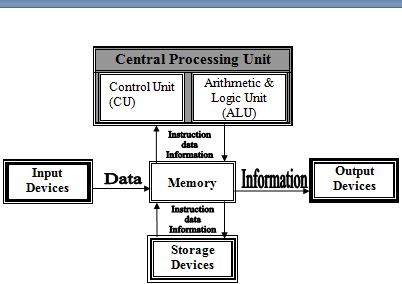













0 comments:
Post a Comment